This guide will show you how to create a Vagrant Box based on RHEL 7.6, which I’ve used to simulate the production environment so I could quickly test Ansible playbooks while developing them.
What we need Link to heading
After we install Vagrant and Virtualbox, we can start with the creation of the new Virtual machine.
Create a new Virtual machine with VirtualBox Link to heading
Start the VirtualBox
Click New → Name: “rhel 7.6” → Memory size: 2048 MB → Create new dynamic disk: 40 GB VMDK → System Processor: 2 CPU
During the installation, you will have the possibility to create a user account and set an admin password. For the admin password, you can place anything you want. For the user account set username and password to vagrant. Make the user also an administrator. Choose minimal install
After the installation, reboot the VM. Log in with vagrant user.
Register and subscribe a VM to the Red Hat Customer Portal using Red Hat Subscription-Manager
$ sudo subscription-manager register --username <redhat_account_username> --password <redhat_account_password> --auto-attach
# or
$ sudo subscription-manager register --org=<organization_id> --activationkey=<activation_key_name>
Install the needed dependencies
# Needed for Vagrant
$ sudo yum install openssh wget
# Needed for Virtualbox Guest Additions
$ sudo yum install gcc perl bzip2
$ sudo yum install "kernel-devel-uname-r == $(uname -r)"
# Verify the headers are now installed
$ ls /usr/src/kernels*
Check the version of VirtualBox → 6.0.14
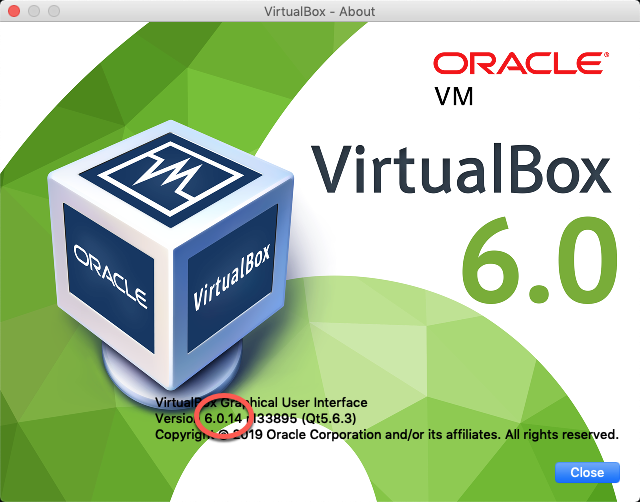
VirtualBox → 6.0.14
Download Guest Additions for VirtualBox for our version of VirtualBox and install it.
# Download
$ wget http://download.virtualbox.org/virtualbox/6.0.14/VBoxGuestAdditions_6.0.14.iso
# Install
$ sudo mkdir /media/VBoxGuestAdditions
$ sudo mount -o loop,ro VBoxGuestAdditions_6.0.14.iso /media/VBoxGuestAdditions/
$ sudo sh /media/VBoxGuestAdditions/VBoxLinuxAdditions.run
# Cleanup
$ rm VBoxGuestAdditions_6.0.14.iso
$ sudo umount /media/VBoxGuestAdditions
$ sudo rmdir /media/VBoxGuestAdditions
Setup the Vagrant user with an insecure ssh keypair, so we can ssh into the VM via
vagrant sshcommand.
$ mkdir .ssh
$ chmod 0700 .ssh
$ cd .ssh/
$ wget https://raw.githubusercontent.com/mitchellh/vagrant/master/keys/vagrant.pub -O authorized_keys
$ chmod 0600 authorized_keys
Allow users in the wheel group to run commands with sudo without the need to enter the password.
# Type `sudo visudo` and change the following line
%wheel ALL=(ALL) ALL
# to
%wheel ALL=(ALL) NOPASSWD: ALL
The VM is now ready to be exported as a Vagrant box. First shutdown the VM and then on your computer (i.e. not in the VM) run the following commands.
Package VM as a Vagrant box
$ vagrant package --base "rhel 7.6"
$ vagrant box add --name rhel76 package.box
After that, the new RedHat machine can be utilised with Vagrant. Let’s try it out.
Vagrant RHEL Box Link to heading
$ vagrant init rhel76
$ vagrant up
$ vagrant ssh
[vagrant@localhost ~]$ cat /etc/passwd
root:x:0:0:root:/root:/bin/bash
bin:x:1:1:bin:/bin:/sbin/nologin
daemon:x:2:2:daemon:/sbin:/sbin/nologin
adm:x:3:4:adm:/var/adm:/sbin/nologin
lp:x:4:7:lp:/var/spool/lpd:/sbin/nologin
sync:x:5:0:sync:/sbin:/bin/sync
shutdown:x:6:0:shutdown:/sbin:/sbin/shutdown
halt:x:7:0:halt:/sbin:/sbin/halt
mail:x:8:12:mail:/var/spool/mail:/sbin/nologin
operator:x:11:0:operator:/root:/sbin/nologin
games:x:12:100:games:/usr/games:/sbin/nologin
ftp:x:14:50:FTP User:/var/ftp:/sbin/nologin
nobody:x:99:99:Nobody:/:/sbin/nologin
systemd-network:x:192:192:systemd Network Management:/:/sbin/nologin
dbus:x:81:81:System message bus:/:/sbin/nologin
polkitd:x:999:998:User for polkitd:/:/sbin/nologin
sshd:x:74:74:Privilege-separated SSH:/var/empty/sshd:/sbin/nologin
postfix:x:89:89::/var/spool/postfix:/sbin/nologin
vagrant:x:1000:1000:vagrant:/home/vagrant:/bin/bash
vboxadd:x:998:1::/var/run/vboxadd:/bin/false
[vagrant@localhost ~]$ cat /etc/*-release
NAME="Red Hat Enterprise Linux Server"
VERSION="7.6 (Maipo)"
ID="rhel"
ID_LIKE="fedora"
VARIANT="Server"
VARIANT_ID="server"
VERSION_ID="7.6"
PRETTY_NAME="Red Hat Enterprise Linux"
ANSI_COLOR="0;31"
CPE_NAME="cpe:/o:redhat:enterprise_linux:7.6:GA:server"
HOME_URL="https://www.redhat.com/"
BUG_REPORT_URL="https://bugzilla.redhat.com/"
REDHAT_BUGZILLA_PRODUCT="Red Hat Enterprise Linux 7"
REDHAT_BUGZILLA_PRODUCT_VERSION=7.6
REDHAT_SUPPORT_PRODUCT="Red Hat Enterprise Linux"
REDHAT_SUPPORT_PRODUCT_VERSION="7.6"
Red Hat Enterprise Linux Server release 7.6 (Maipo)
Red Hat Enterprise Linux Server release 7.6 (Maipo)
If we make any changes inside the box and we would like to persist them, we need to repackage the VM into a new Vagrant box.
# Repackage the VM into a New Vagrant Box
$ vagrant package --output mynew.box
# Add the Box into Your Vagrant Install
$ vagrant box add mynewbox mynew.box # We may need to force it with --force
And remember, contributions earn you karma. 😜